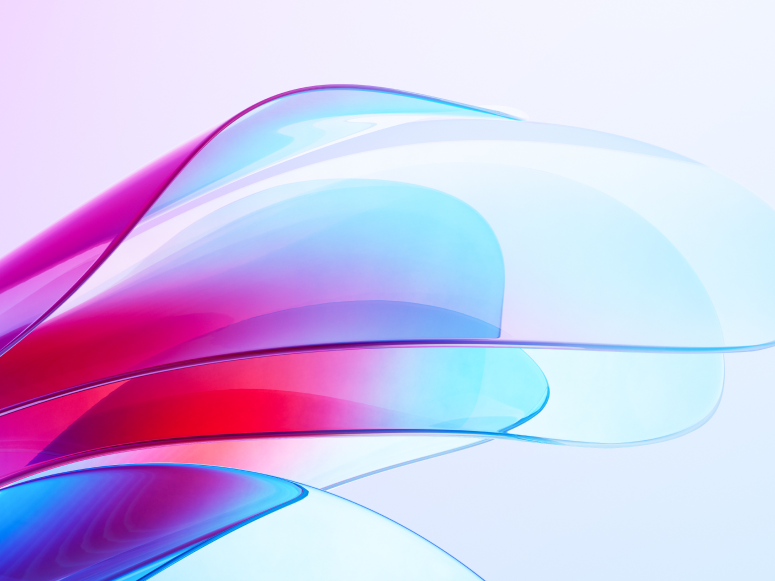With the increasing risks of cyber-attacks, website server security is becoming more vital than ever. It is important to ensure your website runs on a safe hosting server and follows the best safety measures.
Taking safety measures not only guards your website against harmful bugs but also saves time and money and maintains the brand’s reputation. It is especially necessary for those websites/e-commerce platforms that carry e-transactions or run on highly popular servers like WordPress, Wix.com or Hostinger.

To protect your website from hackers, you must implement safety precautions on your website. This blog will guide you through all the diverse measures of safeguarding your website, including free tools and other strategies to secure your website.
Best Web Design Developer in Dubai
Which Web Hosting Provider Should I Choose?
So many different servers and plans are available online that it becomes difficult to pick just one. Major criteria for selecting a hosting provider include accomplishments, safety, and extras like a free domain name and company mail. We have listed the top 9 best website hosting providers you can pick as per your requirements.
- Hostinger: the best selection in general.
- WP Engine: the best-competent WordPress server.
- Nexcess: the best ecommerce server.
- DreamHost: the ideal option for fast and responsive website updates.
- Bluehost: the most ideal WordPress hosting server for new learners.
- Cloudways: the best cloud hosting server.
- HostGator: the most economical selection for fresh businesses.
- InMotion: the ideal selection for scaling up.
- SiteGround: WooCommerce server.
- A2 Hosting: the idea server for websites with great graphic content.
Good news is that you don’t have to be a software developer to buy and create a server. Most website hosting providers perform all your technical tasks and contain comprehensive setup guidelines.
Get Security Plugins
A protocol known as Secure Sockets Layer generates a secure link between a website hosting platform and a web browser. It shows that any information transferred between visitors and websites will be fully safe.
If you are running an online store, you need an SSL plugin for your WordPress website. This SSL will help secure your buyer’s confidential payment details. You do not require technical expertise to safeguard your website with SSL. Simply get an SSL extension or certificate authority (CA) from a hosting provider. Several hosting companies cover all these facilities for free in their hosting package. For instance, HubSpot’s CMS Hub can protect and lead your data with a free basic SSL. If the service provider firm does not offer the SSL, you may obtain it free from CAs like Let’s Encrypt.
Furthermore, we also suggest switching from FTP (File Transfer Protocol) to SFTP (Secure File Transfer Protocol). SEFP encodes all the records, including login details and transferred documents. Therefore, hackers cannot spy, change, or steal your information. SFTP utilizes an alternate port than FTP, making it difficult for hackers to target SFTP networks.
Apart from that, Web application firewalls (WAF) not only subdivide and track the connection between the website and the internet but also block doubtful or spiteful requests and generate code red notifications for further examination. It helps secure website applications from online hazards like cross-site scripting (XSS) and SQL injection.
Lastly, you may also have to buy a web application firewall since not all website hosting servers offer this in their packages. Cloudflare’s WAF is one of the best choices. Along with safety benefits, it is simpler to start and offers a free package.
Look For Software Updates
Software that stays without updates for too long is at high risk of computer viruses, cyber threats, and other safety measures. Hackers easily exploit old software by entering the website unauthorizedly and stealing confidential data. Thus, the developers must upgrade the website’s plugins, subject and other elements.
A brand can routinely update the website by searching for updates or creating a system for automatic updates to avoid these issues. There are always security fixes in these updates, so getting these updates as early as possible is essential.
If you use WordPress, several providers offer hosting packages that handle all the software upgrades. Hence, to safeguard your website from possible threats, you should update your website on a routine basis.
Client Example:
Devmark: Website Design and Development
Devmark, a UAE-based real estate company, availed our design and software development services for their website. We also offered them a domain name, web hosting services, and content management services. We provided them with the greatest web hosting safety measures, which included keeping a backup of the website information, eliminating outdated applications, consistently changing account passwords, searching for viruses, and updating website software regularly.
Work with Vowels
A business needs to enhance its website hosting security to secure its firm’s reputation and confidential information. This blog has guided us in searching for the right web hosting provider with safety protocols like protection for software, SSL documents, data backup, and DDOS protection.
With Vowels the creative agency, get the best web hosting security practices from expert developers and let your website function with full security. Click here to contact our team.
FAQs
1. What types of security risks does a website hosting platform generally suffer?
The most general security risks include dangerous viruses, hacking, XXS, distributed denial-of-service (DDoS) attacks and SQL injections.
2. Can a hosting server ensure website safety?
None of the hosting servers assures flawless protection due to external reasons such as customer behavior and third-party consolidation. However, respectable web hosting servers reduce risks and enhance website safety by offering software upgrades, anti-virus programs, and suggesting data backups. Website owners must apply preventative measures and updates for further improvement in security systems.
3. What are the best safety plugins in WordPress?
Plugins play a significant role in WordPress websites. They add vital functions to your website for example including an inquiry form, enhancing SEO, improving the website speed, generating an e-store, or providing email opt-ins.
Following is the list of safety plugins you can try for your business:
- Sucuri Security
- Cybersecurity by iThemes.
- Wordfence Security.
- WP safety and Firewall.
- BulletProof Security.

I'm a business strategist and brand consultant who helps brand solve their business problems through developing competent experiences driven by insights from diagnosing leadership mindset. Need help with your brand? — Get in touch
Ready To Grow?
Reach Out To Us
-

-

- 310+
- Join more than 310 successful clients! 😮