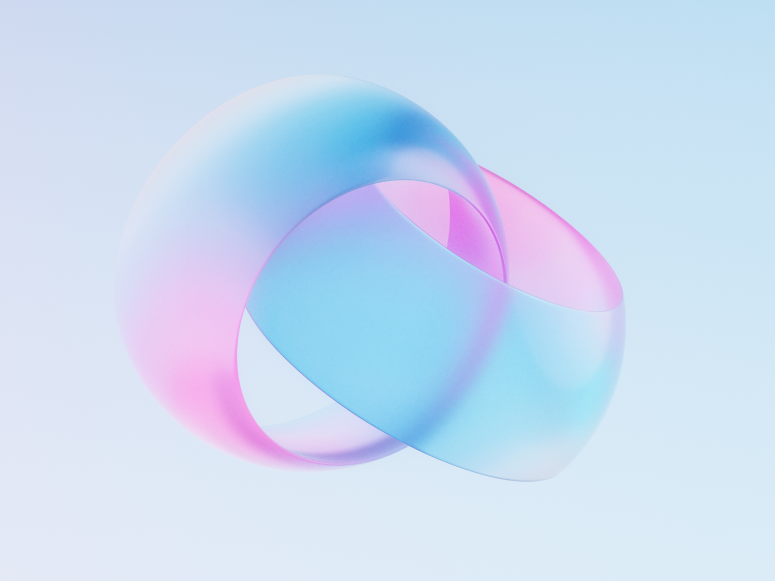The use of mobile devices for Internet searches has become widespread in the modern era. Companies must improve their games by introducing mobile-friendly websites to communicate with customers.
One of the ways to enhance your web browser ranking is by introducing mobile adaptive websites. A study from Statcounter shows that approximately 60% of the internet audience comes from mobile phones. Hence, for this significant reason, brands give mobile-friendly websites so much importance.
Mobile-friendly means that the website shows diverse versions depending on visitors’ devices. A mobile device has a small screen as compared to a desktop. Therefore, they are called responsive websites, which adapt to the user’s screen to improve the viewing experience.
Make Sure Your Website is Responsive
Due to the responsive layout, the website may adjust its size to slip into the user’s mobile/tab screens. Changing according to various screen sizes, exhibiting appropriate content, and at the same time, altering designs are a few of the features of a responsive site. For instance, switching from a two-column format on a desktop to a single-column on a mobile device. If it is a flexible design, the loading speed will not be affected when adjusting to different screen sizes. Thus, when making or improving the website, always choose the option of selecting a mobile-friendly layout.
Google also positions mobile-friendly web pages higher in search engine rankings. It prefers to set mobile-friendly versions over only desktop-based layouts. Moreover, responsive design may also enhance search engine optimization or SEO.
In this regard, E-commerce website developers like Wix, WordPress, and Squarespace allows you mobile-friendly customizable themes. If the website does not execute well on mobile gadgets, give a try to include a viewport meta tag. This tag will help the website to adjust appropriately to various screen sizes. Adding this code to your website’s head tag will adapt correctly for different screen sizes.
Hire Responsive Web Design Agency Now!
Use a Mobile-friendly Theme or Template
Mobile-friendly themes allow the formation of the website’s page to adjust according to the screen’s width. Several contemporary websites are great examples of responsive style.
Following are the top best options available right now.
- Try Soledad: It is a chart-topping theme for content and publication websites. The versatile WordPress theme is best for its extensive and flexible elements, followed by impressive 6000+ homepage samples and 200+ already developed websites.
- Go for Porto: Porto, a versatile e-business WordPress theme that has gained the confidence of more than 73,000 customers. This theme consists of elements like—a web page developer, a header creator, a footer creator, and a product page creator.
- Creative Betheme: This premium WordPress theme has a contemporary outline, high-powered features, and a large-scale, easy-to-use interface. Betheme is compatible with general drag-and-drop page builders, just like Elementor, making generating exclusive and delicate websites simple.
- Ultra: This WordPress theme is highly adaptive and can be functional for private and business-related websites. It has a diversity of predetermined formats and covers elements like simple scrolling navigation, and is easy to read. Another component of Ultra is the innovative format, which provides complete authority over a web page from header to footer.
Nowadays, websites need to be adaptive and mobile-ready. By selecting an appropriate mobile-friendly theme, you can save your work time by adjusting each page to several screen sizes.
Use High-resolution Images and Videos
With the help of a photo editor, the resolution can be easily adjusted. Photo editors like Adobe Photoshop, Microsoft Photos, and Apple Photos are all experts in adjusting screen size, resolutions, and proportions. Select a photo editor you prefer, navigate to the rescaling option, and specify the desired resolution.
Remember that the photo editor will not make anything by itself; it may only be able to fill in the gaps as best as possible. There is a possibility of getting a low-quality picture if you resize a 300x300px image with a 72ppi to a 1000x1000px image with a 300ppi. This is perfect for scaling down or making the slightest resolution changes.
Make Use of Image Enlargement Software
If you are trying to scale beyond the photo editor’s handle, you may require image enlarger software for higher-resolution pictures. Artificial intelligence is used by Image enlarger software to enhance image quality by closing the gap with its best guess. This may be far more comprehensive than what other editors propose. The best enlarger software products are Vance AI Image Enlarger and AI Image Enlarger.
Select a Different Picture
It is best to begin with a large picture and then scale down the sizes and resolutions according to your requirements. However, some pictures are too small or of insufficient quality to be saved using a photo editor or upscaling software, so it is better to use a different image instead.
Website Design and Development: The main goal of Vowels agency was to make a mobile-friendly website for Denmark that would enhance user experience and be convenient for customers. Hence, we made a simple platform to navigate on mobile devices, ensuring that property listings, offerings, and contact details are easy to access. Moreover, we emphasized customer interactions and responsiveness in the website development stage to be feasible for the increasing number of mobile users in the market.
Work with Vowels
Vowels allow you to avoid going through lengthy lists of choices by taking charge of your website development. We keep the design relatively simple so the navigation may be easy to comprehend. We have a team of experts to ensure that your website performs exceptionally well on all mobile devices. Click here to contact us now.
FAQs
1. How do we design a mobile website?
Following are some steps we take for creating a mobile website design:
- Design a user-friendly layout.
- Maintain a straightforward approach.
- Adopt large buttons.
- Keep away from using pop-ups.
- Adopt easily readable fonts.
- Improve the image quality.
- Adopt brief forms.
- Add a call-to-action button.
2. What design is considered a mobile-adaptive design?
Mobile-adaptive designs include adding website details like pictures, content, videos, and links that are quickly accessible across various platforms and, especially on the small screen of mobile phones and tablets.
3. What does mobile-friendly in HTML mean?
Due to screen size restrictions, some features are often restricted, as this may be tough to use on mobile phones. For this reason, designing in HTML can be a better option. With this option, the design works in the same particular way for different gadgets. This shows no alterations, or its performance is unaffected on computers or other mobile devices.

I'm a business strategist and brand consultant who helps brand solve their business problems through developing competent experiences driven by insights from diagnosing leadership mindset. Need help with your brand? — Get in touch
Ready To Grow?
Reach Out To Us
-

-

- 310+
- Join more than 310 successful clients! 😮